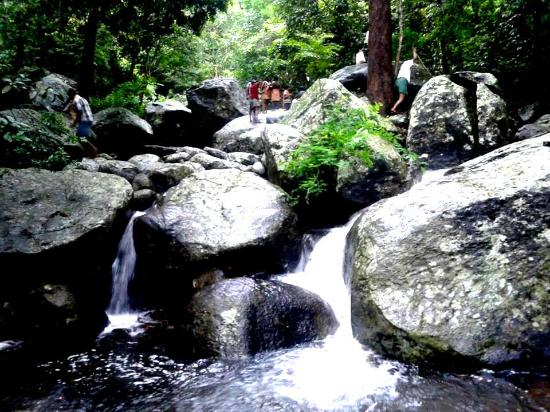We can use variables in css. CSS Variables are entities defined by authors, or users, of Web pages to contain specific values throughout a document. They are set using custom properties and are accessed using a specific functional notation var().
syntax
:root
{
--variable_name_1:value_1;
--variable_name_2:value_2;
....
....
....
--variable_name_n:value_n;
}
Example
:root
{
--clr:red;
--mrgn:50px;
}
div
{
background:var(--clr);
margin-top:var(--mrgn);
}
Problems to solve When building large sites, authors often face a maintainability challenge. In such websites, the size of the CSS is quite large and a lot of information may be repeated in multiple places. For example, maintaining a coherent color scheme throughout a document implies reusing a few color values at numerous positions in the CSS files. Altering the scheme, whether tweaking a single color or completely rewriting it, therefore becomes a complex task requiring precision, as a single find and replace often isn't enough.
The situation gets worse with CSS frameworks, where changing colors requires editing the framework itself. Preprocessors like LESS or Sass are quite helpful in these situations, but may increase the complexity of the creation system, by adding an extra processing step. CSS variables help by employing some of the low-hanging benefits of a preprocessor, without the compilation overhead.
A second advantage of these variables is that the name itself contains semantic information. CSS files become easier to read and understand: main-text-color is easier to understand than the reuse of #00ff00 throughout the text, especially if this same color is also used in another context.
How CSS Variables can help In imperative programming languages, like Java, C++, or even JavaScript, the state can be tracked through the notion of variables. Variables are symbolic names associated with a given value that can vary with the time.
In a declarative language like CSS, time-changing values are not common, and the concept of variables is also uncommon.
Nevertheless, CSS introduces the notion of cascading variables in order to help solve the maintainability challenge. This allows for symbolically refering to a value throughout the CSS tree.
What are CSS VariableS CSS Variables currently have two forms:
Variables, which are an association between an identifier and a value that can be used in place of any regular values, using the var() functional notation: var(--example-variable) returns the value of the --example-variable value.
Custom properties, which are special properties of the form --* where * represents the variable name. These are used to define the value of a given variable: --example-variable: 20px; is a CSS declaration, using the custom --* property to set the value of the CSS variable --example-variable to 20px.
Example Program:- (Editor) 
Editor is Loading...
Output:-
Advertisement  RSS Feed
RSS Feed Twitter
Twitter 21:42
21:42
 Muhammad Kaif
Muhammad Kaif