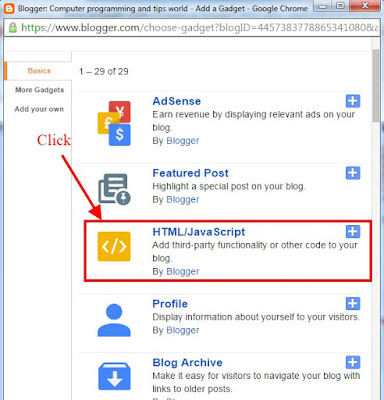MAHATMA GANHIJI MEMORIAL
Mahatma Gandhiji Memorial is also called Gandhiji mandapam.It is one of the visiting place in kanyakumari for the tourist and very beautiful and add to the attraction of KK district. The beautiful Gandhi Memorial completed in 1956, is situated as a memorial to the Father of the Nation.
Speciality in GANDHIJI MANDAPAM:
Its focal shape is 79 feet high speaking to the age of the Mahatma at the season of the sun at Mid-day on second October would fall on the peedam through an opening in the rooftop. That is extremely extraordinary in Mahatma Gandhiji Mandapam. Having part of works of art about Mahatma Gandhi history for review by visitor. The dedication was exchanged to the managerial control of the Public (Information and Public Relations) Department from Public Works in the year 1978. Mahatma Gandhi went by Kanyakumari twice in 1925 and 1937. Mahatma Gandhi went to Kanyakumari in January 1937. In 1948 his cinders were inundated in the ocean waters in Kanyakumari . The perspective of the boundless ocean can be see from the second floor and
About Architecture:
This memorial is known for its pink architecture which is designed in the form of an archetypal Orissa temple. It is constructed at a place on the seashore, near to Kumari Amman Temple, where his ashes were kept for public darshan before immersion in the sea on February 12, 1948. The Mandapam is built in Orrisa style of architecture and designed in such a way that on his birthday, 2 October, the rays of the sun, through a hole on the roof, falls exactly on the place where the urn was kept. .
Route map:
By road:
By rail:
Some of the trains plying to and from Kanyakumari are:
- Chennai Egmore Express
- Tiruchirappalli - Howrah Express
- Himsagar Express
By air:
Kanyakumari does not have an airport of its own. The nearest airport serving the town is Thiruvananthapuram Airport, which is 80 km away from the place. Taxi services are available from this international airport to take you to Kanyakumari.
Visiting Hours :7 AM To 7 PM.
Entrance Fee: free
 RSS Feed
RSS Feed Twitter
Twitter 08:26
08:26
 Muhammad Kaif
Muhammad Kaif